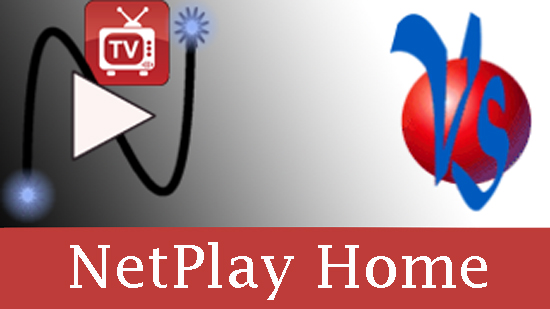Order Directly Online!
NetPlay Home
NetPlay Pro
Digital Signage
Your Cart
| 0 Product(s) in cart |
| Discounts $0.00 |
| Total $0.00 |
| » Checkout |
NetPlay Pro 4K for Commercial Installations
This guide is intended to describe installation options you would use in commercial installations (such as a sports bar).
Click on the picture below to play our NetPlay Pro Commercial promo video
Unique features of NetPlay Pro:
See below for more details on planning your NetPlay Pro system:
NetPlay Pro HDMI distribution: (Slide illustration)
A NetPlay distribution system is a "virtual matrix" switch. You can add as many sources and displays as needed. Because NetPlay is a "decentralized" system, your sources do not need to be grouped together in a single location.
Live HDMI Sources: NetPlay Home uses network HDMI encoders to bring all your "live" HDMI sources into the matrix system. This will be any source device with a HDMI output that does not fall into the directly integrated categories below. Use NetPlay Ready encoders for each of your HDMI sources.
Camera Sources: IP cameras and most NVRs can be directly integrated in the matrix system without needing VTX encoders for these.
Digital Signage - File Sources: File sources such as movie and music libraries can also be directly integrated in the matrix system. Both video and image sources or playlists can be used.
Digital Signage - Web Sources: Web sources such as web pages or data feeds can also be directly integrated in the matrix system. Full support for HTML5, WebGL, and embedded iframes.
Streaming Services Sources: NetFlix, Amazon Video, Vudu, Hulu, and nearly all streaming services are directly supported as Apps running on your NetPlay TV devices. Any service which has an Android app is supported.
HDHomeRun Sources: Low cost HDHomeRun devices can be used to integrate over the air (OTA) broadcast and cable tv (cable card) content directly into the matrix system.
AirPlay & Miracast Sources: VRX042 devices include support for Airplay and Miracast. Screen sharing, audio or Video can be directly streamed to any display. Click for full details.
Android TV Displays: Sony and Sharp TVs running Android TV can integrate directly with NetPlay Home without requiring any additional equipment. NetPlayTV will run natively on these TVs.
Standard TV Displays: Standard TVs will use VRX042 to provide audio, video, and control to the TV via HDMI and optionally IR.
Mobile players: Mobile devices (Android based tablets and smart phones) can play back NetPlay video sources directly. NetPlay Home NetPlay Manager includes the required license for control and video preview on all your mobile devices. Full screen playback on mobile devices requires a supplimental license purchase.
NetPlay AV audio for video distribution:
In most commercial installs, your audio speaker solution will consist of a few audio zones (usually defined by seating areas) which are powered by speakers wired back to a central equipment rack. We refer to this as "centralized audio". You may also have some rooms where the audio is driven by speakers attached to the TV. We refer to these rooms as "distributed audio". You can also use a combination of these if needed in your installation.
With "centralized audio", you have three options for lip sync corrected audio.
- Extra VRX042: Use the HDMI or Optical output just for audio
- Audio Delay device: Use up to 3 of these to directly delay the source audio
- TV audio: Backfeed audio from a VRX042 connected TV to your audio matrix
For "distributed audio", the audio will be directly provided in each room from the HDMI or analog outputs of the VRX decoder. When using speaker bars or surround sound receivers it is usually better to route the HDMI from the VRX to the TV and then use the optical output of the TV to the audio device. (Slide illustration)
Mobile players will receive the audio directly with the video stream.
NetPlay control distribution: (Slide illustration)
For full details on system control, please see NetPlay system control options.
NetPlay Pro integrates IP, IR, and CEC control for all your connected source and display devices. This control is provided either via NetPlay Mobile app on your Android tablets, through 3rd party control systems, or directly at each TV using the NetPlayTV gui itself and the included remote controls. In fact, all control methods can be used at the same time by different users.
IP control of any device in your system is handled directly by NetPlay Manager (including all your Sony TVs).
Your sink devices (TVs) are controlled by the attached VRX042 devices. This is normally done via CEC, but if the TV does not support CEC you can add a IRUSB device to the VRX042 to control that TV by IR.
Your source devices (cable boxes, sat boxes, etc) are controlled by NetPlay Manager. This is normally done via IP, but if the source does not support IP control you can add a IRUSB device to NetPlay Manager to control that source by IR. NetPlay Manager supports up to 32 attached IRUSB devices
NetPlay network and wiring requirements:
NetPlay will be integrated on the your standard network. We recommend that the NetPlay video system runs on separate network switches that are tied to the rest of the network at a single point.
The network router will need a DHCP server enabled (this is default on nearly all routers). You must make sure that the DHCP range is sufficient for all devices.
The network switch ports connecting to encoder devices should be 1000mpbs capable (and use Cat6 cables). The ports for VRX devices should be 100mbps or higher. Most switches support both speeds.
All NetPlay devices should be on the same subnet. VLANs are not required or recommended. Devices should have access to the internet for firmware updates.
Because there are more than 16 displays, all network switches that will carry video traffic must be IGMP snoop capable. You must also have 1 switch with IGMP query capability. We recommend using Cisco SG350 switches.
Control system
We recommend NetPlay Mobile for restaurant or sports bar applications. We provide full system control via your Android tablet or phone including IP, CEC, or IR control for all your TVs and sources.
Any of the supported control systems (seen at the bottom of the page) can provide commercial system control.