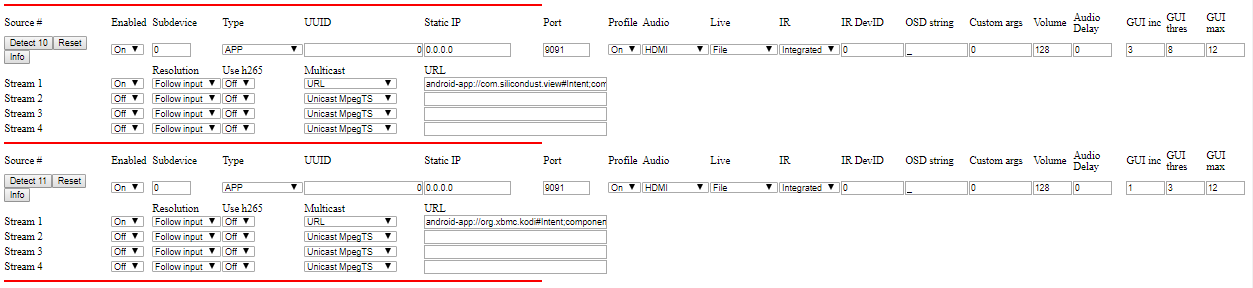
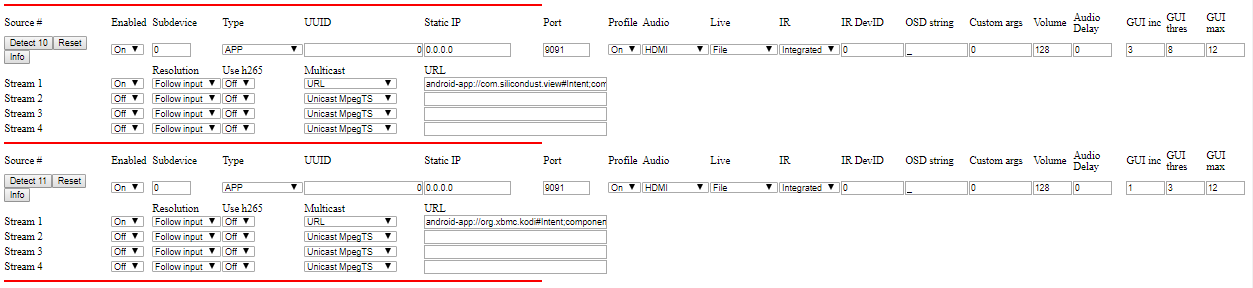
Android Intent URLs are the following format:
android-app://PACKAGE_NAME#Intent;component=COMPONENT_TO_LAUNCH;end
Both the PACKAGE_NAME and COMPONENT_TO_LAUNCH names are required. You can find these by looking at the ADB log output when manually starting any app. You can also check the NetPlay Compatible Equipment List for commonly used URLs.
Deep links:
You can optionally include "extradata" in the app URLs to directly perform actions within the 3rd party app, such as playing a movie on Netflix.
android-app://PACKAGE_NAME/DATA#Intent;component=COMPONENT_TO_LAUNCH;EXTRADATA;end
The format of EXTRADATA is
DATA is usually a web url (http://host/path)
As there is no standard covering what values can be passed to different apps, Google is the best way to find information on what values are needed.
For Netflix, here is an example
In that case EXTRADATA is not used, but DATA is as below
http://www.netflix.com/watch/NETFLIXID (NETFLIXID is a unique value per title)Further information on the Android Intent URL formats can be found at Android developer docs