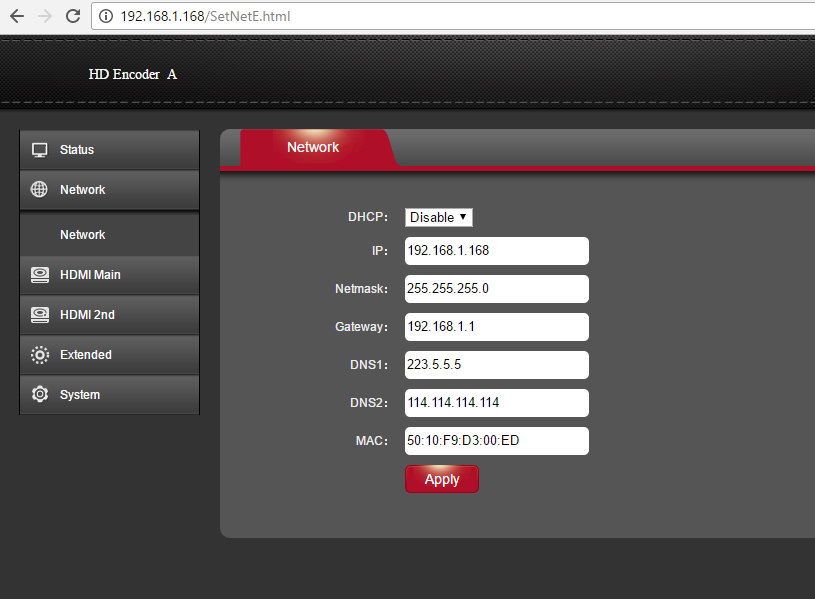
Third Party Encoders:
The basic requirements for a third party HDMI encoder are:
There are many suitable encoders on the market. The best place to purchase these is Aliexpress.com. A search for "h264 hdmi encoder" will pull up many models that will work.
Below we have instructions for how to setup one such device. We have tested many devices and the web interfaces are usually very similar to this one.
Step 1
Locate the device IP address (usually static and printed on the box). If it is DHCP, you can use an IP scanner or similar to locate it. Once you have logged into the web control page, find the network settings and set your final STATIC IP. The device must be STATIC or DHCP reserved because NetPlay can not automatically find it like it could for Video Storm products.
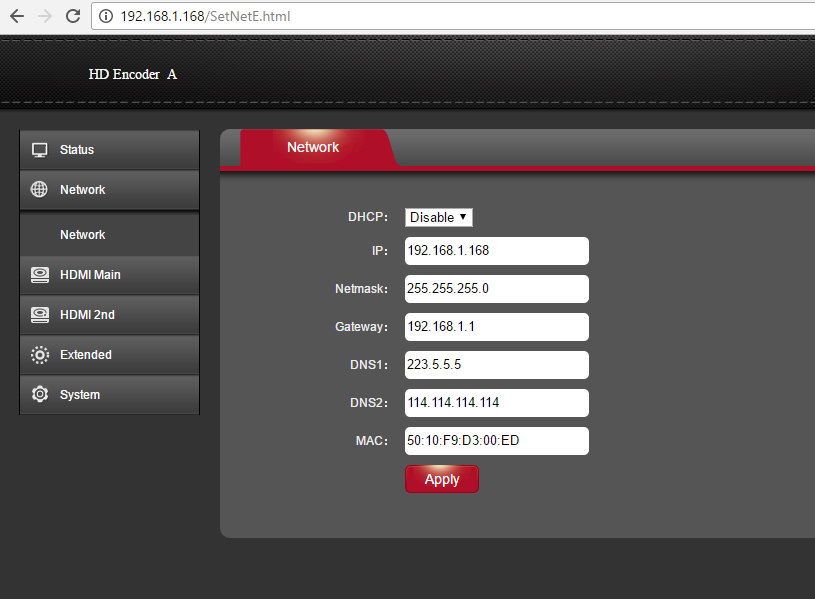
Step 2
Next you will configure the primary (high resolution) network stream. Find the corresponding page.
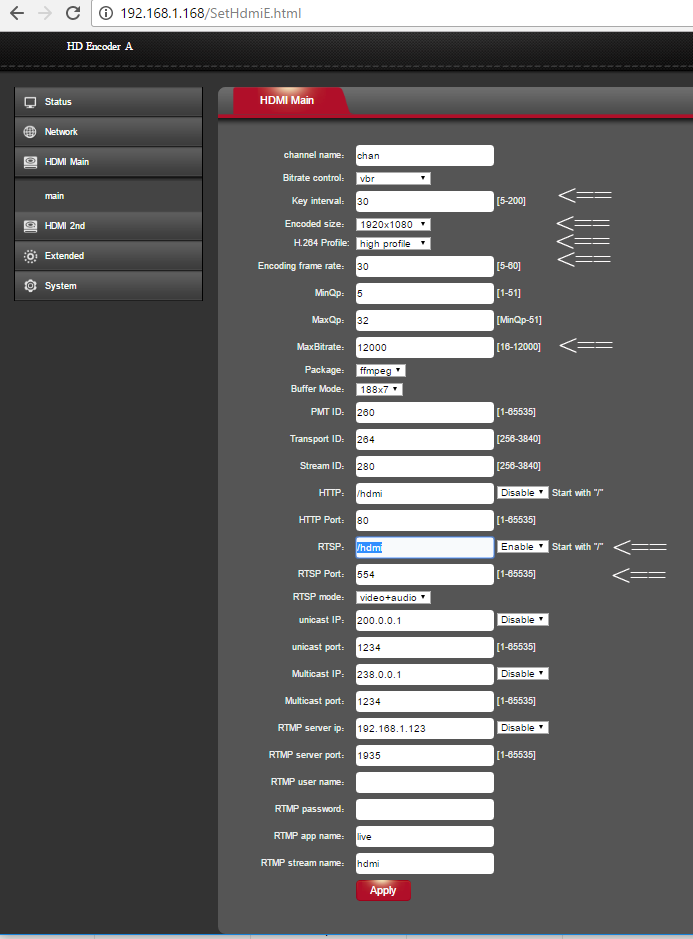
The important parameters are marked with the "<==" indicator. You should find corresponding settings and set them to match as shown above.
If using commercially, setup the main stream for MULTICAST instead of RTSP. Follow this LINK (residential skip this)
Step 3
Next setup your secondary stream. This is a SD quality stream used for subwindows (tiling, pip, etc).
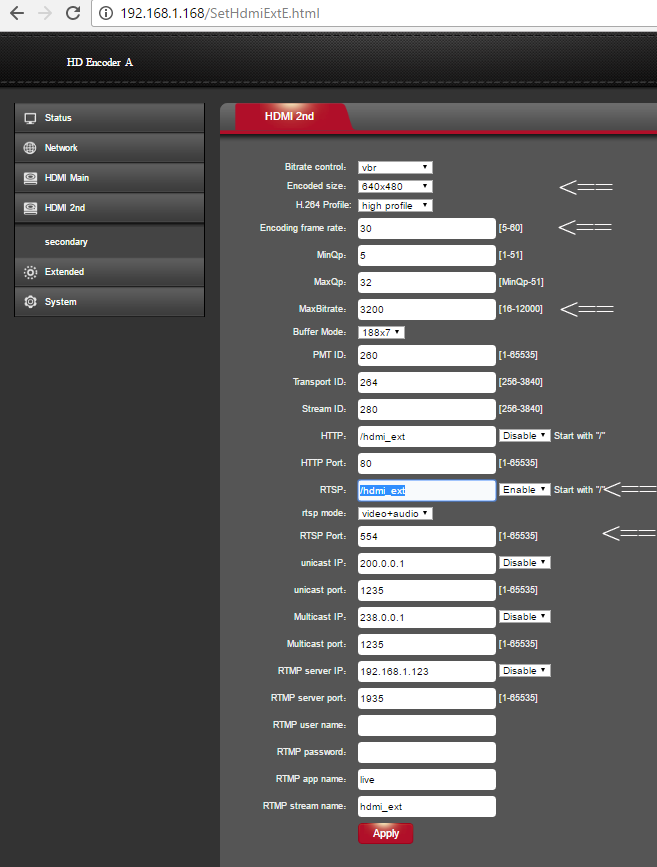
The important parameters are marked with the "<==" indicator. You should find corresponding settings and set them to match as shown above.
Step 4
Last we must setup the audio stream.
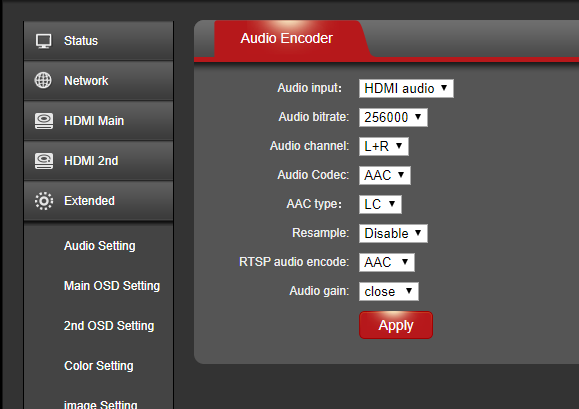
Step 5
Last step is to configure the SOURCE in virtual matrix source setup. Navigate to the "source setup" page on your virtual matrix.
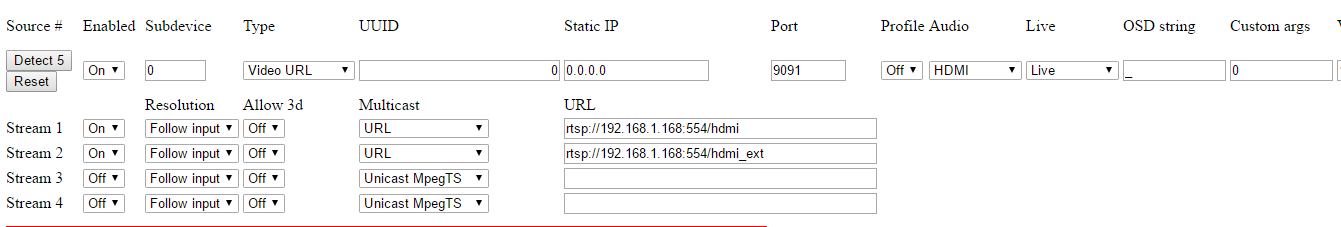
Your settings should match the picture above.
If you find that AV sync tends to get off for this source when viewing for extended periods, add --drift to the Custom Args field.