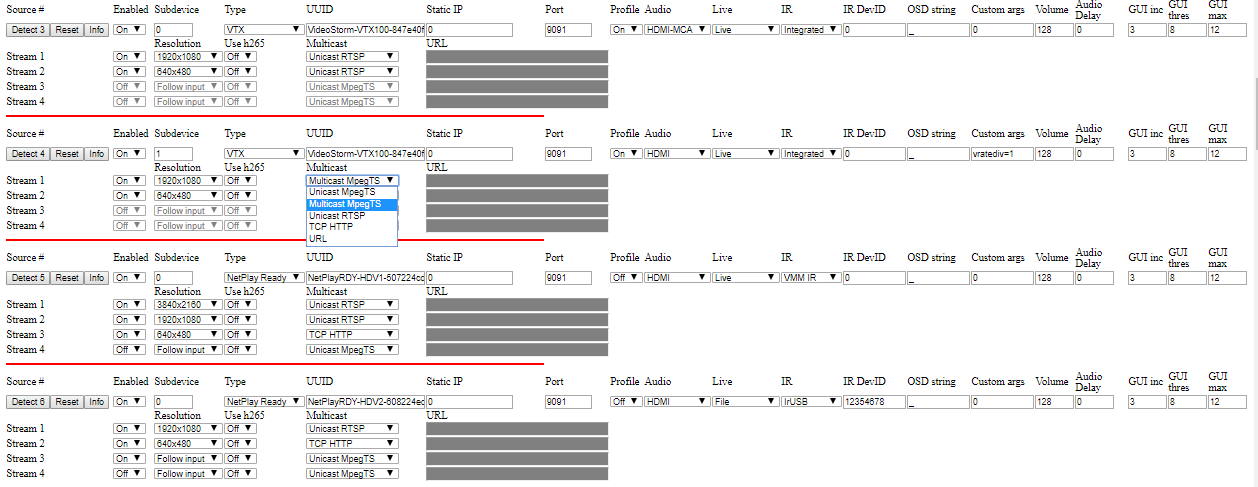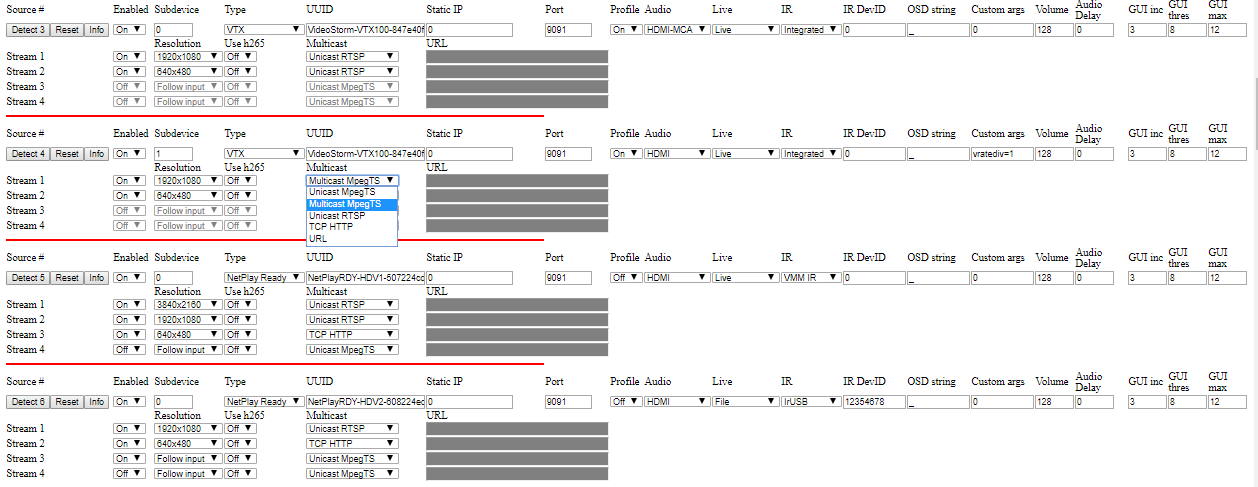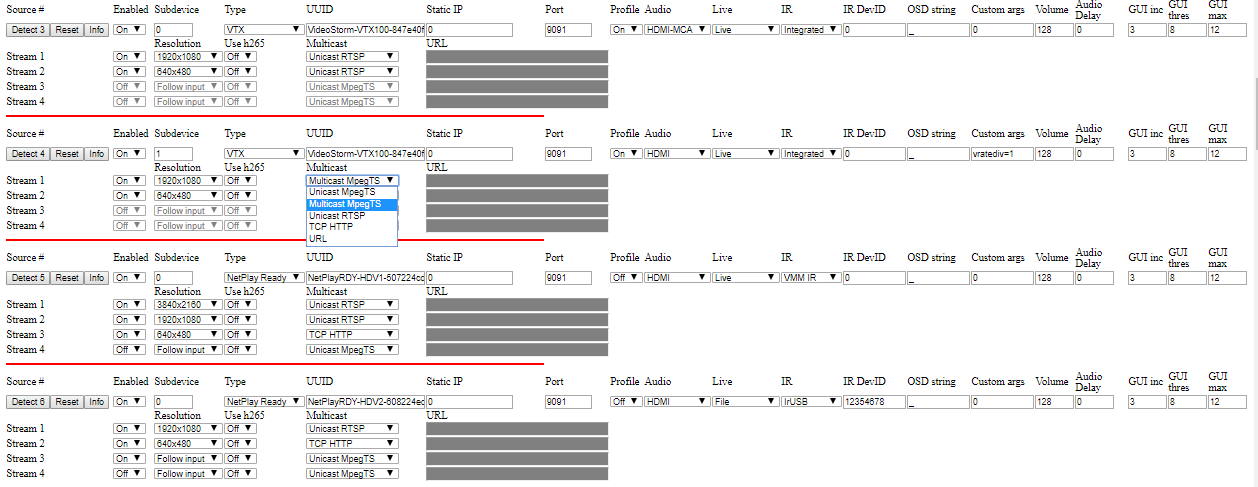
To setup VTX or NetPlay Ready devices:
- VTX100
- Set Enabled = On for TWO sources
- Set Subdevice = 0 on the first source and = 1 on the second source
- Click the "Detect" button, then push the ID button on the VTX.
This will copy the UUID of that device as above. If it does not
work, make sure there is network connectivity between all your devices
and try again.
- Manually copy the detected UUID to the same field on the second
source
- Set Port = 9091
- Set Profile = On
- If this source is DVI, set Audio = Analog. If source does not have
audio set = None. For multichannel support use HDMI-MCA.
- Set Live = Live unless this source is a menu system only (such as C4
controller output). If a menu gui only, set to GUI.
- IR = integrated (the IR out jack on VTX)
- OSD string can be set to any string you would like displayed over
video on this Source (or left blank).
- Custom Args can be set for any custom settings. (vratediv=1
can be used if all decoders are using NetPlayTV)
- Set Stream 1 = On
- Resolution is usually set to 1080p, but you can select a
specific resolution if desired. 720p gives the best quality for
most cable/sat boxes.
- Multicast is usually set to Unicast RTSP . If using video walls
or have more than 16 displays Multicast MpegTS is
recommended.
- Set Stream 2 = On
- Resolution is usually set to 720x480p. This stream is for sub
picture display. It should be set to Unicast RTSP.
- NetPlay Ready encoder
- Set Enabled = On for each encoders
- Set Subdevice = 0 (if encoder has multiple HDMI inputs, use 0 & 1 (2
inputs), or 0,1,2,3 (4 inputs) etc
- Click the "Detect" button, then push the ID button on the
NetPlay Ready encoder.
This will copy the UUID of that device as above. If it does not
work, make sure there is network connectivity between all your devices
and try again. The ID button is labelled RESET on these devices. Use a toothpick to toggle the recessed button a couple times.
- Set Port = 9091
- Set Profile = On
- If this source is DVI, set Audio = Analog. If source does not
have audio set = None.
- Set Live = Live unless this source is a menu system only (such as C4
controller output). If a menu gui only, set to GUI.
- IR = VMM IR is using the NetPlay Manager IR output, else IRUSB if
using an IrUSB device to control this source.
- IR Devid = (if using IrUSB to control this source) Set to the device
ID of the IrUSB for this source. You can find the IRUSB device ID
from the "IRUSB Devices" link on the NetPlay Manager index page.
- OSD string can be set to any string you would like displayed over
video on this Source (or left blank).
- Set Stream 1 = On
- Resolution is usually set to the highest value the encoder supports
(usually 1080p or 4K)
- Multicast is usually set to Unicast RTSP . If using video walls
or have more than 16 displays Multicast MpegTS is
recommended.
- Set Stream 2 = On
- (if 4K encoder that supports 3 streams) Resolution is set to 1080p
or 720p to support 1080p decoders. Stream type should be the same
as stream 1.
- (else) Resolution is usually set to 720x480p. This stream is for sub
picture display. It should be set to TCP Http if mobile streaming
needed, else Unicast RTSP.
- (if 4K encoder that supports 3 streams) Set Stream 3 = On
- Resolution is usually set to 720x480p. This stream is for sub
picture display. It should be set to TCP Http if mobile streaming
needed, else Unicast RTSP.