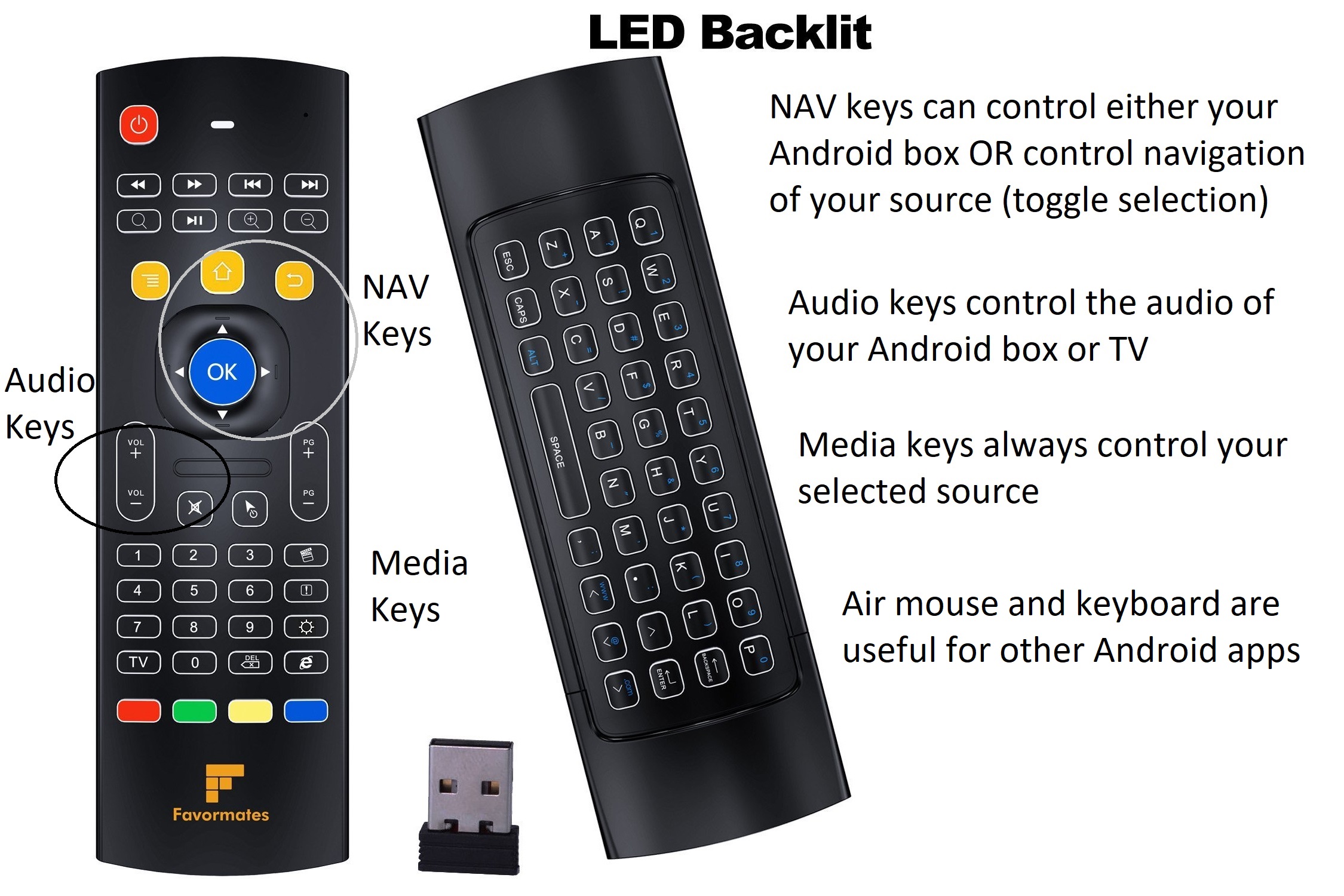

Remote Controls for NetPlay Home:
In DIY installations without an external control system, NetPlay Home can easily be controlled using low cost wireless remote controls.
We recommend the following wireless remotes available on Amazon. However, there are many other options available online.
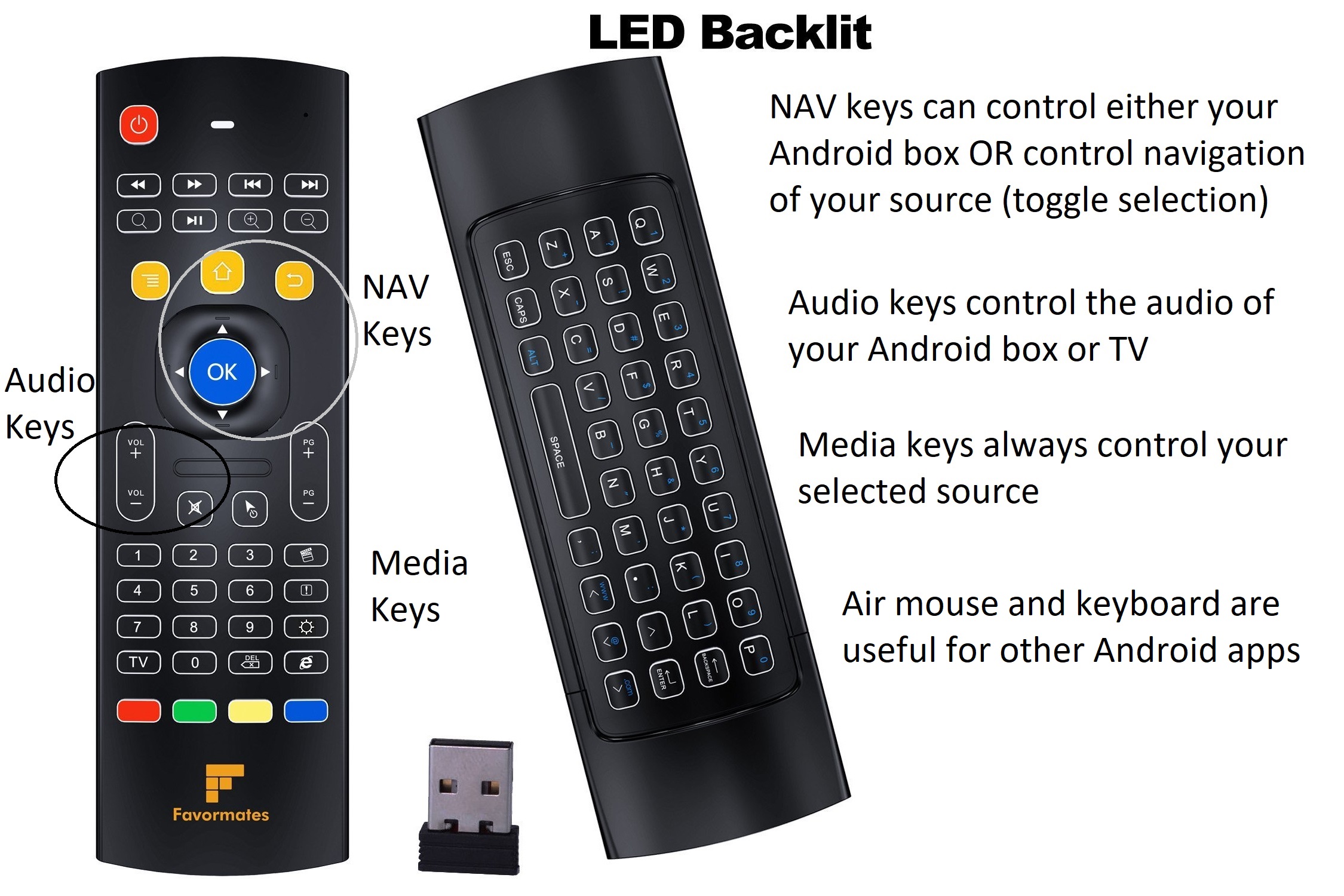

Control:
These wireless remotes do not require any setup. Simply attach the included USB wireless receiver to an available USB port on your NetPlayTV decoder. Remember that some devices disable USB port 1 if ADB debugging is enabled.
The wireless remotes will fully control your NetPlayTV decoder. When watching NetPlay video sources, they can also control the selected HDMI source (cable box, DirectTV, etc).
In the NetPlayTV app:
In NetPlay Manager web config:
Please complete the IR & IP control setup in NetPlay Manager to enable either IR or IP control of all your NetPlay HDMI sources. After completing setup, use the "sync settings" menu in NetPlayTV to make the changes visible at all your TVs.