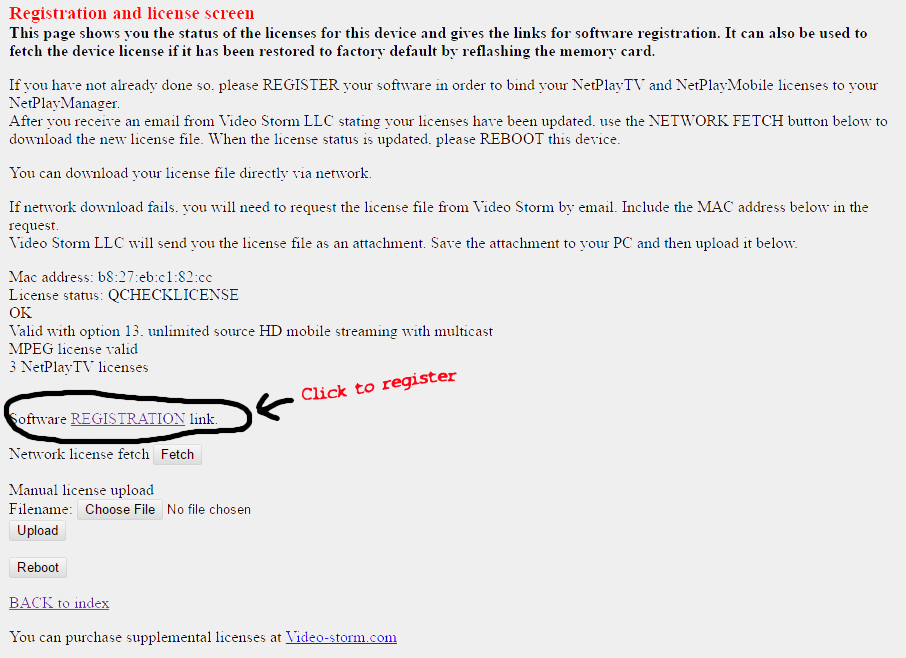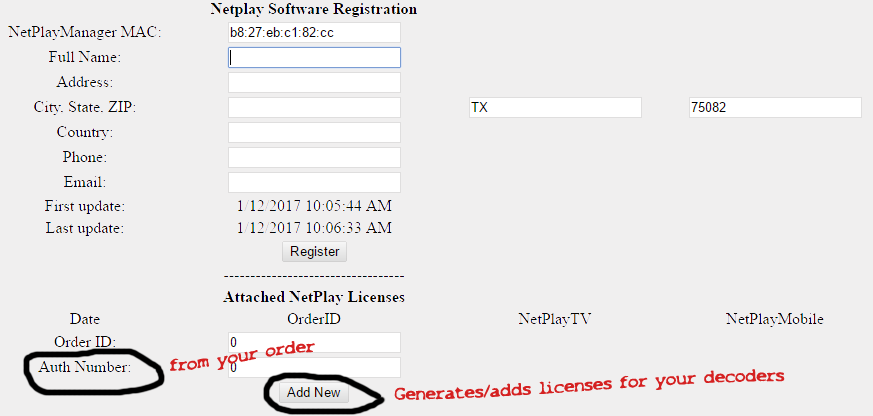To register your NetPlayManager device or VRX020 virtual matrix (also
to add NetPlayTV licenses to your NetPlay Manager)
- Select "Register" or "View Licenses" from the Virtual Matrix Config
screen
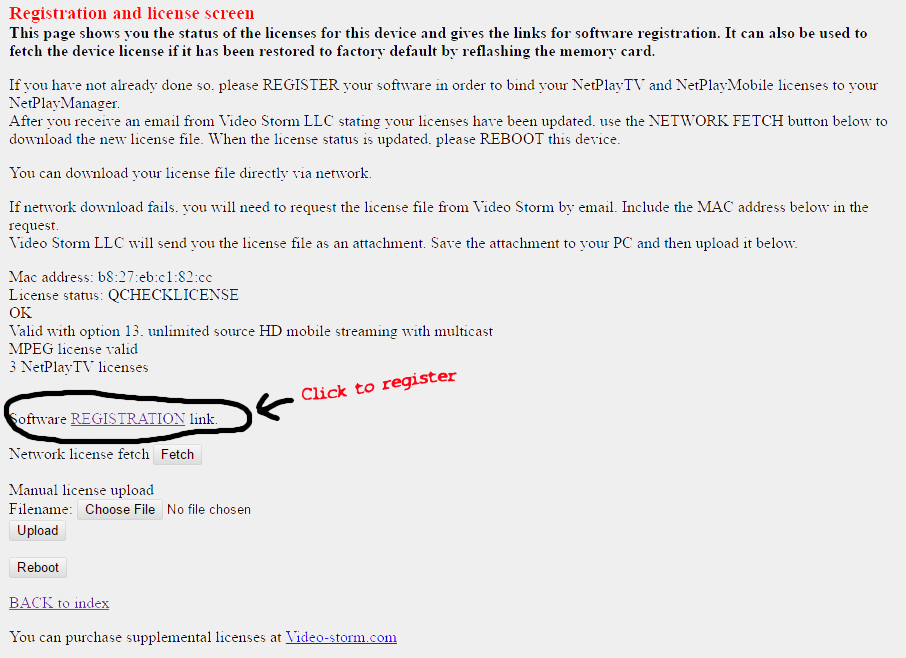
- Click the REGISTRATION link here
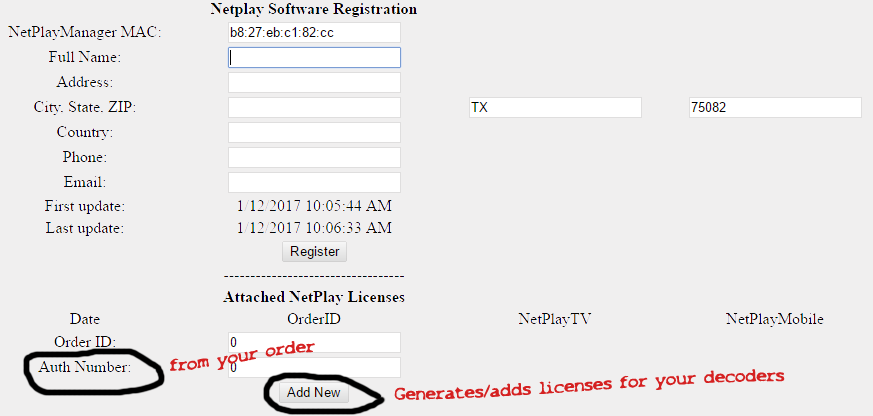
- Your MAC address will be auto populated in the first field. Do not
change this value!
- Enter your contact information
- Click Register
- If you have purchased any NetPlayMobile or NetPayTV licenses, you will
need to bind them to your Virtual Matrix Manager (the device you
are now registering).
- Note that binding a license is FINAL. Once bound to the VMM
hardware MAC, it may not be changed without physically sending the VMM
hardware back to Video Storm LLC.
- Binding works by attaching the ORDER ID for your licenses via this
registration page. This will bind all the NetPlayMobile and
NetPlayTV licenses from that order to this VMM. You may not split
licenses from a single order between different VMMs.
- NetPlayManager hardware comes with a NetPlayMobile license. It
must also be bound by attaching the order number containing the
NetPlayManager.
- To bind new licenses, enter the ORDER ID and AUTH Number from the order
and click Add New.
- If correct, you will now see that order listed along with the number of
licenses it contained.
- You may attach multiple orders to your VMM.
- Whenever you attach new licenses, Video Storm will regenerate the VMM
license file and place it on our cloud server for download.
- You will receive an email confirmation once the new license file is
ready (this can take up to 1 business day)
- Return to the "Registration and license" screen from Step 1
- Select "Network license fetch"
- When the page returns, you will see your new license status below
QCHECKLICENSE. The new status should reflect the licenses bound to
your VMM.
- Click the "Reboot" button to reboot the VMM and activate the new
licenses